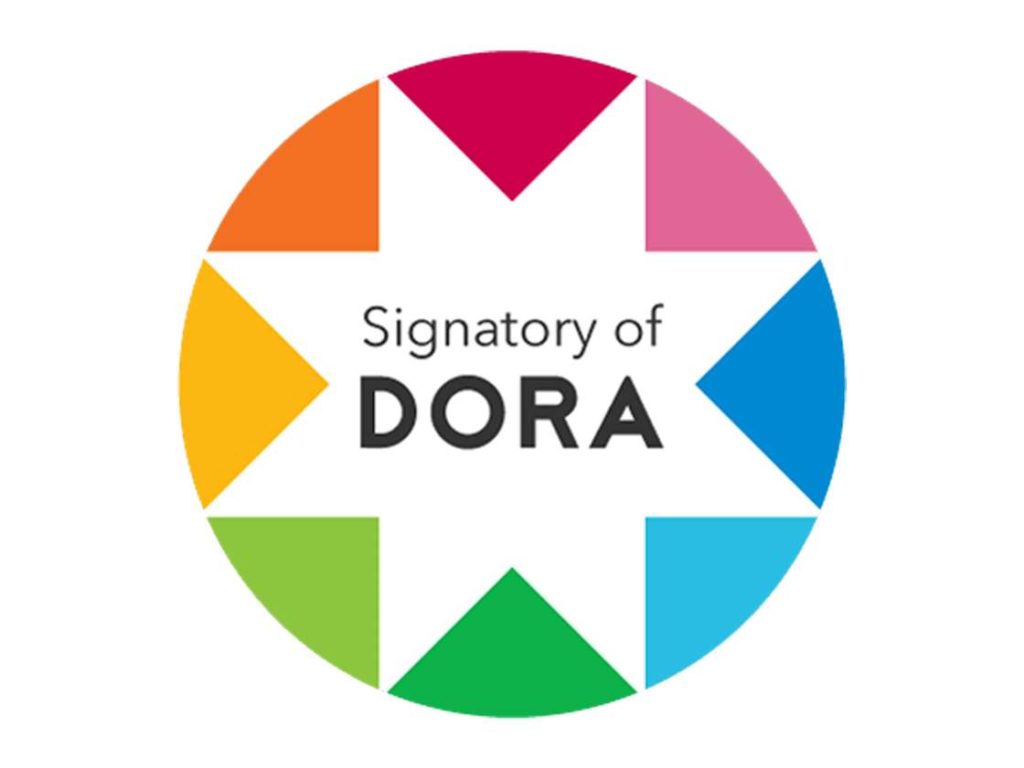Overton has made a number of recent updates and tweaks to the app, to improve how you find and organise engagement opportunities.
Overton recently launched a tool to help bridge the gap between academics and policymakers, by making calls for academic expertise more visible and accessible. Overton Engage is a database of policy engagement opportunities, designed to show where governments across the world are asking for support and advice to help researchers feed into decision making. The opportunities on Overton Engage range from consultations and advisory committees, fellowships to Learning Agendas.
Researchers can access all opportunities on Overton Engage for free, by making an account.
Institutions, or teams hoping to strategically navigate the policy environment, are encouraged to get a subscription to Overton Engage to make use of additional functionality and premium features.
What’s new?
Since its launch, Overton has been working with universities to add and refine features to improve the user experience.
With over 4,000 opportunities in the database, it’s important to be able to narrow your search to find opportunities that best fit your expertise. So these improvements focus primarily on enhancing the discoverability of opportunities – ensuring that researchers find listings that are relevant to them – and the management of opportunities, helping them keep track of particular types of request.
Updates for subscribers:
- Semantic searching: You can now paste in an abstract of an article, a biography or a grant application, to see opportunities that match.
- People search: This update to the platform’s ‘researcher matching’ technology means that administrators can search for an individual researcher’s name and find opportunities that are suited to their expertise and skillset. Previously, the matching tool only recommended researchers for available opportunities – with this update, you can also do the opposite!
- Saved searches: You can save searches based on your preferences! Just select the search criteria you’d like (including the new search options above) and then return to it any time.
- Email alerts: You can now set up email alerts linked to these saved searches. Customise these alerts to your specifications and never miss a new opportunity to engage with policymakers!
Updates for free users:
- Additional filters on the landing page: You can navigate to specific types of opportunities more quickly, and explore the database more effectively!
In addition to these new features, we’re continuing to expand our source coverage to include new countries and opportunities.